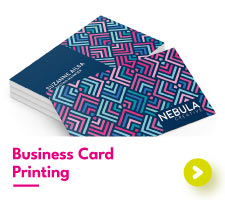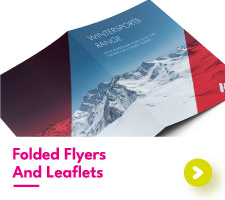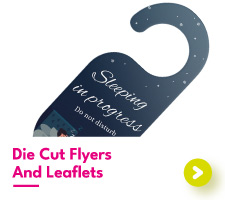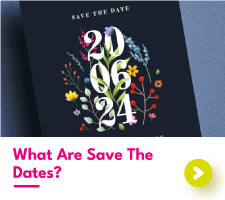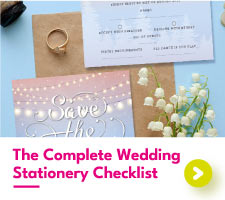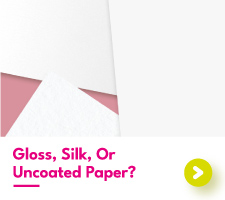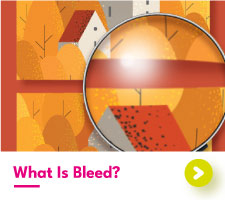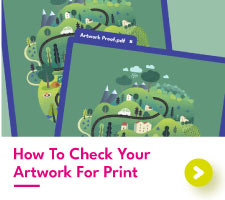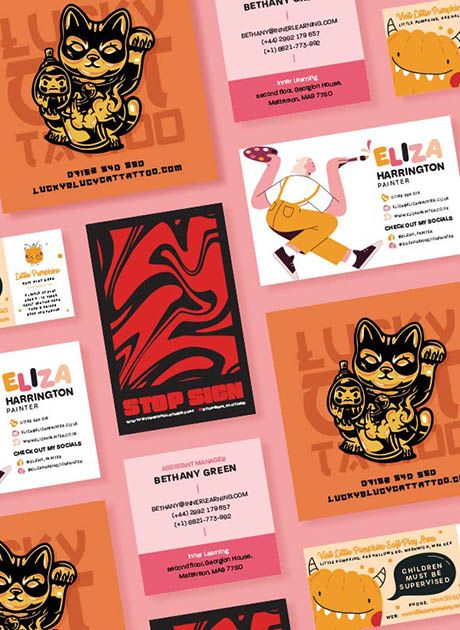How To Create Your Business Card Design Online
Creating your business card design online can be intimidating. The blank canvas, the endless font choices, knowing what to put and where, all of which can be quite overwhelming, even for an experienced graphic designer.
Whether you want to create your business card design online or with our design team, the following guide will talk you through how to design a business card and provide some business card design ideas to inspire your next creation.

The 5 business card design basics
Designing a business card does not have to be complicated. In fact, some of the most successful and famous cards have an incredibly simple business card design. To make things easier, we have narrowed down 5 business card design basics to help you in the creation of your cards.
1. Know what you want to put on your business card
Before you even begin the design of your business card, you first need to know what information and images you want to include. The content of your card will heavily impact the designs you are able to create. Knowing what needs to be displayed beforehand will help you in the long run.
Think about what your business card aims to achieve. If you want more customers to contact your company, then having at least two forms of contact information on your card will help to achieve this. If you want to gain new customers, why not run a promotional discount on your business card?
Remember, sometimes a simple business card design is best, so make sure all the information you include is relevant and easy to understand.
2. Choose the shape and size of your business card
This one may seem simple, but the shape and size of your business card will affect the space that you have available to create your design.
Business card design UK are often found at a standard size of 85mm x 55mm, which is the same size as a credit card. Standard sized cards are the most formal but can be customised with the addition of a rounded corner to soften their appearance.
Not all business cards come as standard. In fact, they can be found in all shapes and sizes. From a square to a rubber duck shape, there is really no limit to the shape your cards can be. A custom shaped card can drastically change the space available for your design, so make sure that the shape you choose is suitable for the content you wish to include.

3. Consider the material your design will be printed on
Business cards can be found on a range of different paper types, each with their own unique appearance. We ourselves offer over 40 different paper types, including eco-friendly recycled paper, shiny pearlescent paper, and sturdy triple thick colour core. As each paper type is different, they lend themselves towards different designs.
For example, if your design includes a lot of colour, then a white uncoated paper would be best. If your business card is to be produced as a magnet, then the design would need to be single sided. Knowing whether your desired material will place any limitations on your design will prevent you from having to make any changes at the printing stage.
4. Link your design to your business
You may be thinking “if I design my own business cards surely they will relate to my business, as who else knows my business better than me?” However, this is not always the case. Often our own design preferences can cloud our judgment and before you know it, your card is bright orange simply because it is your favourite colour. Unless you are selling traffic cones, this is unlikely to be useful.
Instead, think about what your company provides, what does it stand for, and who are you marketing towards. Remember, most people who receive your business card are unlikely to have a complete understanding of your company. Instead, your design should tell people who you are and what you can do for them.

5. Remember, your business card will be printed
It may seem obvious, but when creating your design, you should keep in mind that it will be printed. Business card design basics, such as making sure your design has a sufficient bleed area, will help the printing process run smoothly and prevent you from having to change your design at the printing stage.
The colours you see on-screen will look different when they are printed. Digital colours seen on-screen are displayed as RGB, which have the potential to be more vibrant than the CMYK colours used in print. Therefore, it is best to use colours on the CMYK spectrum within your design to avoid any huge differences from the screen to the paper.
Print guidelines and considerations can often be confusing if you are not experienced in print. Our dedicated team are here to help if you have any questions or concerns about your artwork.
Is there a best font for business cards?
Picking the perfect font for your business card may seem daunting. Typeface choices are never ending, each with their own unique quality and style. The best font for business cards is one that corresponds with your company. For example, if you run a respectable law firm, an elegant font such as Garamond, will give your design a more formal appearance. Whereas if you run a wedding stationary business, a script font can provide that personal touch. And it should go without saying that you should not use Comic Sans under any circumstances.
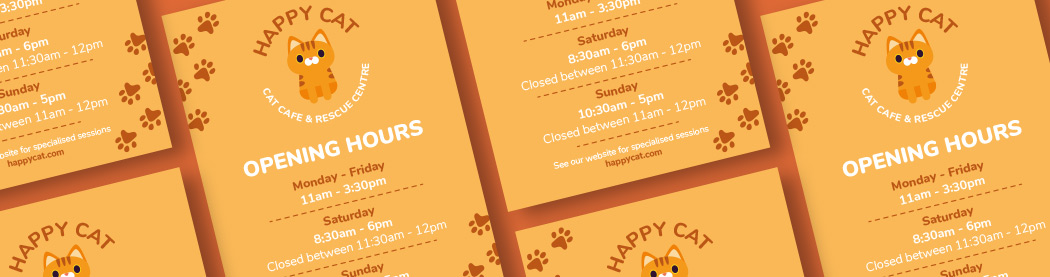
When making your business card design online, what appears on-screen will be much larger than the final printed product. Keep this in mind, as making sure your text is legible once printed is very important. Every font is different which means there is no specified smallest point size for business cards. We do however recommend for text to be at least 8pt in size, as we have found this is the smallest most fonts can appear while still being easy to read.
Designing a business card in Photoshop
Adobe Photoshop is arguably one of the most popular programs used to design business cards. Full of different tools, Photoshop can be used to create some pretty interesting designs. To start your design, create a new document and enter the business card size Photoshop. This will give you a blank artboard the same size as your business card.
From there you can begin the design process. Have an experiment with the different options Photoshop provides and you will find yourself creating something incredible. Try different shapes, colours, and alignments to see what works best. Anything you are unhappy with can be quickly deleted.
If you are unsure as to the size you would be needing, we have a Photoshop business card template, which you can download for free.

Get business card design inspiration for your industry
One of the best ways to get business card design ideas is to have a look at what other companies in your sector are doing. Research which font types are being used, how cards are being laid out and the paper they are being printed on. You will find that most businesses within the same line of work will follow similar design styles within their marketing materials.
For example, most business cards found in the finance sector will have a minimal layout and use classic serif fonts to keep their cards clean and easy to understand. Cards used by trades people will have their name and phone number as the key element to their design to provide a clear call to action for their customers.
Remember, the purpose of looking at other cards is for business card design inspiration, be careful not to directly copy someone else’s work.
Aura can design and print business cards for you
Now that you know how to design a business card you can look towards getting them printed. Our business card range is incredibly diverse, with a wide variety of paper types, materials, and special finishes such as metallic foil and spot UV. And if you need design assistance, get in touch with our graphic design team, who can design and print business cards.

 USA
USA FR
FR