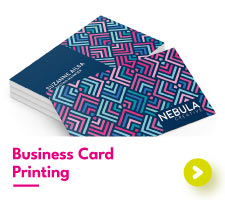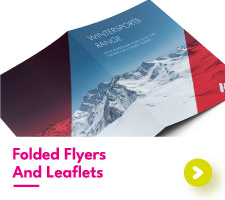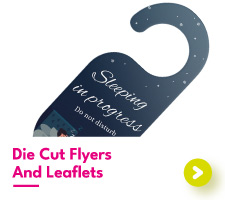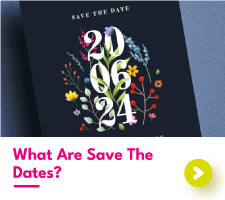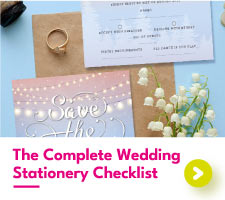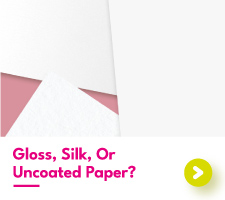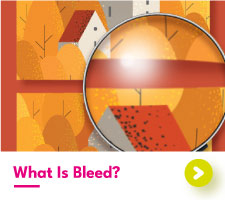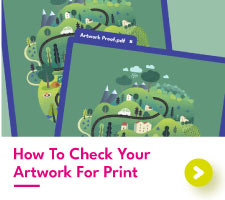DL Booklets and Brochure Printing
- DL Booklets and brochure printing is a perfect choice for bars, restaurants, and more
- Only premium paper stocks are used for your DL brochure printing
- Design assistance on hand whenever you require it
Printing DL booklets is a sure way to grab attention. Their tall and slim characteristics make them an ideal choice for food and drink menus in bars and restaurants. DL brochure printing mirrors the same size as a standard letter envelope, making it easy to advertise your product catalogue through the post too.
Don’t get too hung up on our examples, you can create DL brochure printing for pretty much anything you need. Now all that’s left to do is fill your dl brochure printing with your desired content and finish it with some fancy finishing options.
DL Brochure Printing That Boasts Fine Finishing
Especially for establishments such as bars and restaurants where your brochures are exposed to all sorts of spillages and food debris, you might want to finish your brochures with a luxury laminate. In our selection, we offer gloss, which is shiny in appearance and easy to wipe clean, or you might want something a little underrated like matt or soft touch. Soft touch laminate comes as standard on brochure prints that include metallic foil to preserve the quality. If you’re looking to add a touch of sophistication to your DL brochure printing then we have a huge selection of metallic foil shades available.
Now you’ve decided on your finishes, let's look at our premium papers that range from smooth silk and gloss stocks to the more textured types such as uncoated and recycled. If you’d rather print on coloured paper why not check out our GF Smith Colorplan range which includes an impressive selection of coloured stocks. If you want to be 100% sure about your paper choice before ordering then we recommend ordering one of our sample packs. This will ensure you make the right decision for DL booklet printing.
Need Design Assistance? Download Our Tried and Tested Templates
We understand that not everybody is a whiz at design, and even though our job is primarily printing, we aim to support you whenever and wherever you might need with the aim to create a straightforward, stress-free process when it comes to dl booklet printing. With that being said, our in-house design team has created a selection of easy-to-follow design templates for DL booklet printing, available in standard shapes and sizes. Simply scroll to this page's ‘templates’ section to get started.
Once you’ve completed a design for your dl booklets then select your customisations in the configuration, head to the checkout, and complete your order. Following this our team will send you a confirmation email prompting you to send your print-ready dl brochure artwork files, along with the next steps. Once we receive your artwork our designers will give it a once-over to ensure it’s print perfect before sending it to print.
Posted in as little as 2 working days from proof approval using next day delivery.

All print finished, quality checked and packaged in house.

We confidently back this with our 100% workmanship guarantee.

We're here to help you out with any questions. Just get in touch.
Artwork Requirements
The Basics
Allow 2mm of bleed around all artwork for cutting tolerances.
Format all artwork to CMYK.
Set your resolution to a minimum of 300DPI.
Supply your artwork in PDF, JPG or fully packaged AI formats.
Keep all text, logos and foreground images within a 3mm safe zone from the cut edge.
Metallic Foil & Spot UV Products
Separate all foil elements from CMYK artwork, place foil elements on a separate page, and supply as 100% K (black). See our helpful guide about how to supply artwork for foil printing.
Die Cut Or Kiss Cut (Shaped) Products Including Stickers
Indicate cut lines using a 1pt magenta line on a separate layer or separate page. See our helpful guide about how to supply artwork for die/kiss cutting.
Folded, Perforated or Drilled Products
Indicate any crease lines, perforation lines or drill holes using a 1pt magenta line on a separate layer or separate page.
Spot Colours
Supply your artwork as CMYK + 1 Spot Colour. See our helpful guide about how to supply artwork for spot colour printing.
Name your spot colour layer with the colour you've chosen, for example 'gold' or 'silver'.

 USA
USA FR
FR