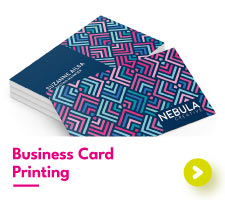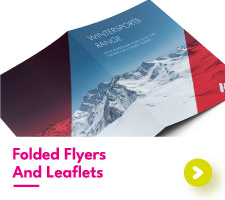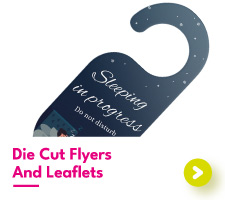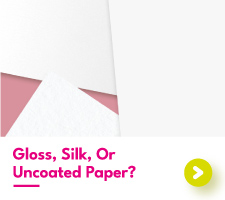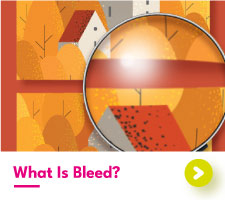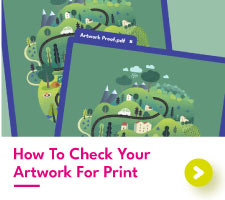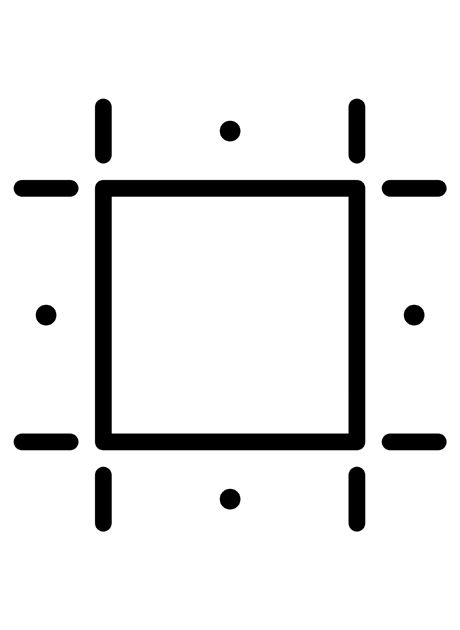Lamination – the facts
What Does Paper Lamination Involve And How Is It Different To Encapsulation?
Lamination is the process of adding a clear plastic coating to printed matter. It's done for decoration, for protection or to make printed material more durable. We print everything from laminated business cards to artistic wall prints with a protective laminate. Laminating is something we do a lot of everyday. This quick guide will explain everything you need to know about lamination, starting with the crucial difference between laminated printed cards and encapsulated versions.
What's Encapsulation?
Many people first encounter lamination when using a desktop laminator. These are known as encapsulation laminators because the sheet of paper is placed into a slightly oversized plastic wallet (to fully encapsulate it) before being fed through the machine's heated rollers to seal it shut. Because this clear plastic wallet is a little thicker than the sheet of paper, the plastic sticks to itself around the edges to create a totally watertight, encapsulated seal.
However, the only place you'll really encounter this type of laminating is with these desktop laminators. Commercial printing companies, on the other hand, will print full sheets of paper first and then laminate them, before finally cutting them to size. This trims the edges of the laminated paper, so encapsulation isn't possible.
How We Apply Lamination
Laminate is basically sticky-back clear plastic, which in our case is bought on long, industrial-sized rolls. We have two lamination machines: one designed to laminate sheets of large paper, and one designed to laminate wide format prints up to 47 inches wide.
Both machines use pressure rollers to apply the laminate, and the machine is heated too to allow the laminate to stick better to digitally printed materials. (This can sometimes be tricky, especially when items have full print coverage, since as a rule laminate sticks best to plain paper.) The printed material is fed through the rollers, and the laminate is added at this point. Once finished, the print jobs are trimmed to size.

Minimum Thicknesses For Lamination
With wide format printing we can laminate any thickness of paper – it's not a problem. The limitations are really with digitally printed paper, where the minimum thickness we can laminate is 16pt. Any thinner than this and the heat of the laminating process can cause the paper to curl. There is no maximum thickness, so you can have 38pt colour core business cards with a laminate of your choice.
Matt VS Gloss VS Soft Touch Lamination
Lamination is available in matt, gloss and soft-touch laminate. All three laminates do the same job of finishing and protecting your prints, so it's really just a matter of personal preference. Gloss laminate makes it quite obvious that the print is laminated and the shine makes your colors more vivid and vibrant. So this finish is often chosen for colorful prints, and product tags with a lot of graphics. Matt laminate is non-shine and creates a much more subtle effect that is popular for text-heavy leaflets because it is easy to read and glare-free.

The third option, soft-touch, is a type of matt laminate with a smooth and velvety texture for that added tactile appeal. It is popular for business cards because it often catches people pleasantly by surprise. Find out more advantages in our blog Laminated Business Cards: The Types And Benefits.
The best laminate for your project comes down to personal preference, and what you need your prints for – so the choice is yours!
Single Or Double Sided Lamination?
It is possible to laminate only one side of a print, but we would generally recommend laminating to both sides of your custom flyers, if possible. When applying the laminate to just one side there's a chance that the print can curl, (but on half letter flyers and smaller you'll probably be okay doing one side only, if this is what you'd prefer).
Typical Lamination Jobs
You can laminate any type of print you like really, but typical lamination jobs tend to include:
Wide Format Print Jobs
- Stickers – This makes them thicker and more durable.
Digital Print Jobs
- Menus – These are a great example of a laminated job. Laminating a menu makes it splashproof and easy to clean so that it can be re-used again and again. Lamination also adds thickness and gives menus a more premium finish, especially with matt or soft-touch lamination options.
- Business cards – These are typically laminated to add durability and thickness, but ultimately with business cards, it's all about achieving that perfect look and feel to represent your brand. Just bear in mind that gloss laminate can make it tricky if people need to write on your business card, (for example, if it will also serve as an appointment card.)
So there we go – lamination in a nutshell! We hope this article helps shed some light on the topic of professional print lamination, but if there's anything else you'd like to know then you're welcome to get in touch with our team. Contact Aura Print now.

 UK
UK FR
FR