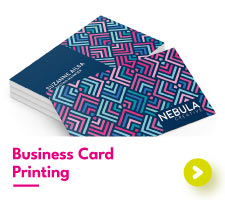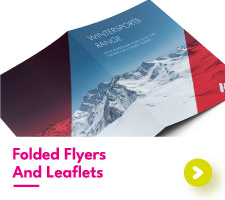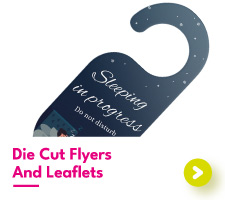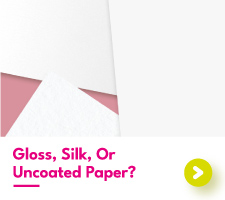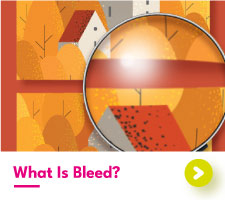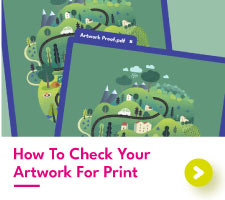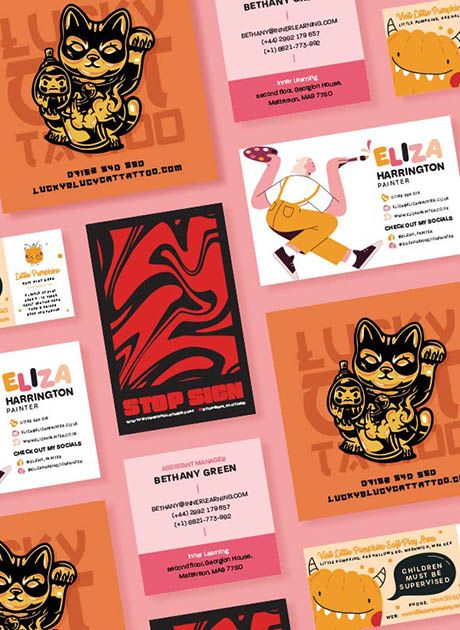What To Put On A Business Card
Small but mighty, business cards are seen as a physical representation of your company and are quite often the first visual impression potential customers will receive. Awesome business cards should grab attention and leave a positive and lasting impression on those who receive them.
This means going beyond basic contact information and investing in high-quality design, materials, and finishes. A well-crafted card complete with the correct information demonstrates attention to detail and reflects positively on your brand, encouraging people to reach out and contact you. But this leads to the question, "What should I put on my business card?".
Sure, it may seem obvious what information to put on your custom business cards at first, but we have some tips and twists that can ensure you’re the winner in the wallet. And we also have some business card statistics that may surprise you!
What to Write on a Business Card
If you're wondering what information to put on a business card, to put it simply, it’s what you want potential customers to know about you, your products, and your services. Your business cards should be clear and easy to read. If a customer struggles to understand your business card there is a very high chance that you’ll end up as waste bin fodder.
It is therefore important that any information and images you wish to include on your business card are up-to-date and relevant to your business. Most business cards will include some or all of the following information.
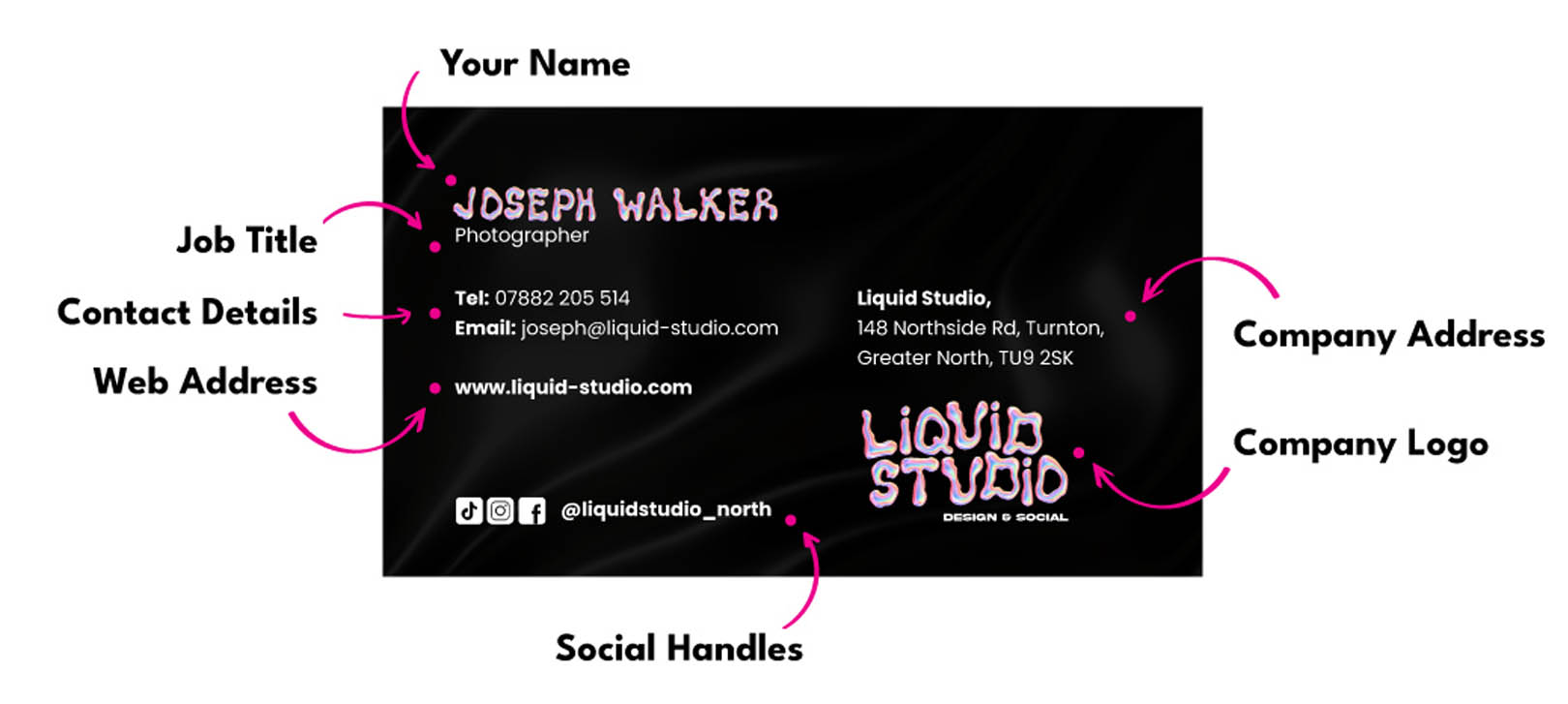
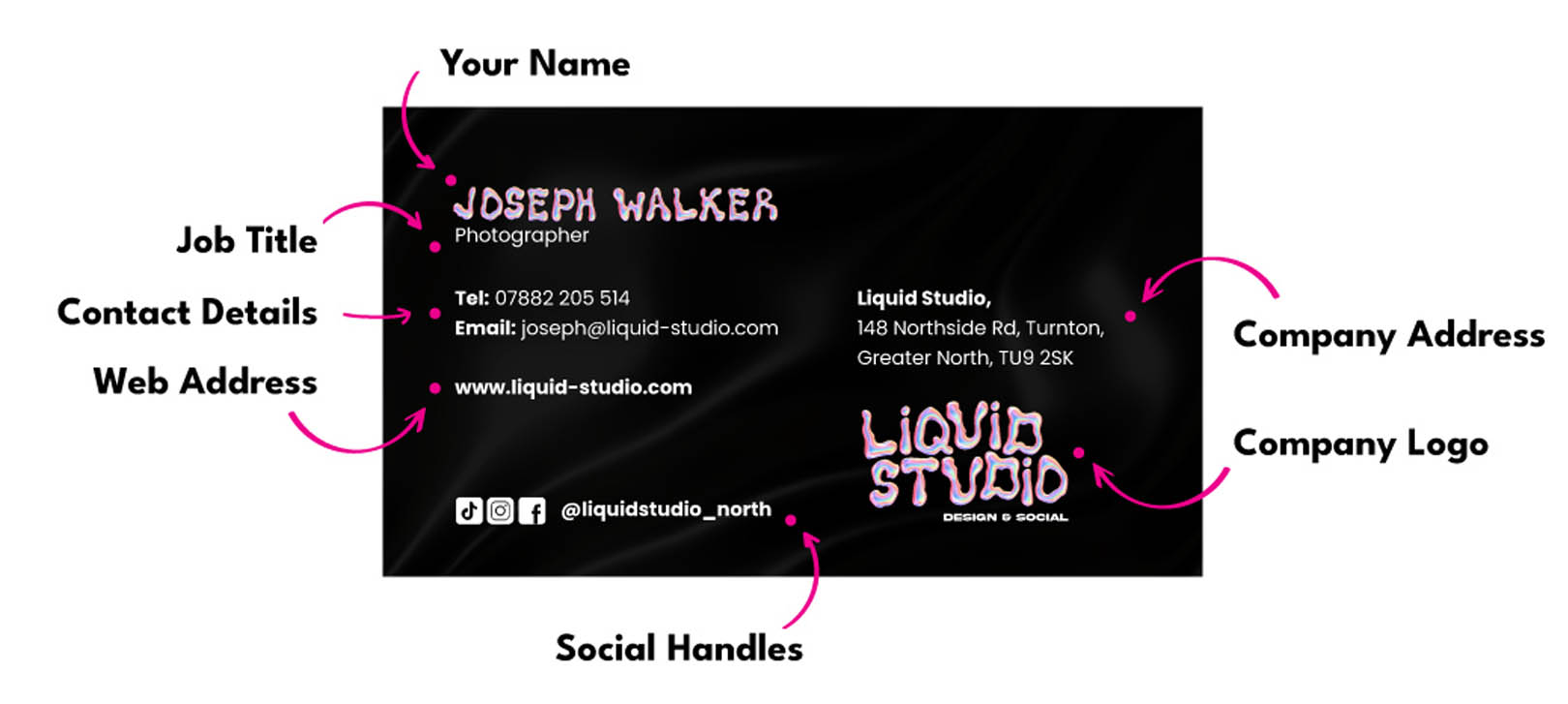
Your Company Name and Logo


Your logo is an essential part of your branding. It has the power to create a memorable first impression and help the recipients of your business card easily identify what kind of goods and services you offer. A well-designed logo instantly communicates your company's personality and values. It is quite often the case that someone will take your business card and then completely forget why they have done so! Your logo can remind them as to who you are and why they want to contact you.
Your Name and Position


This one might sound obvious, but customers need to have the correct name for the point of contact within your business. If you go by a nickname instead of your full name, use the nickname for your business card. For example, if your name is David but you go by Dave, it's probably best to put Dave on your card if this is how you wish for people to refer to you.
Following your name is your job title. Your job title informs the recipients of your business card exactly what you do or the services you can provide. The description you use for your job should be easy for those not familiar with your business to understand. For example, “marketing manager” is much more informative than “manager” and will help your customers know the exact role you play within your business.
Your Contact Information


Business cards often include 1-2 ways to get in touch, like a phone number or email address. Make sure those details are actually useful because your business card is a tool to build connections. There's little point in handing out a card with an outdated number or an email you never check. Imagine the frustration of a potential client or partner trying to reach out, only to find your contact info is no longer valid.
Make sure to include an address on your business card if you want customers to travel to your location or if they'll need to post you anything. It is not required for you to include your address on your business card if the nature of your business is mobile. For example, if you are a wedding photographer you are more than likely to travel out to your clients, they will not need to come to you, so in that case, you would focus more over your online presence.
Your Online Details


Social media platforms are another popular way for customers to get in contact with you. For any social sites that you do include on your business card, make sure to include the logo or name of the platform alongside the name of your media handle. You don’t need to add every social media site that you use, only include those that are active and relevant to your business.
Your website should be included on your business card if you have an online presence that you wish for potential clients to see. For example, artists likely have an online portfolio to display their artwork. Adding a web address on their business card lets clients know where to look to see their work.
Each business card is unique to the person or company it represents so there are no “set rules” for what should be included. If you have a QR code you would like people to scan, why not include it on your business card design? The contents of your business card are completely up to you!
Student Business Cards
When considering what to put on a business card as a student, it's essential to focus on clarity and professionalism. The goal is to create a memorable and effective networking tool. Start with your name, prominently displayed, followed by your academic title (e.g., "BSc Candidate" or "Undergraduate Student") and your field of study.
This immediately informs the recipient about your academic focus and aspirations. Include your university's name to establish credibility. Essential contact information such as your professional email address (preferably one associated with your university) and a phone number are ideal as examples of what to put on a student business card.
What to Put on the Back of a Business Card?
Your business cards don’t need to be limited to just one side, why not utilize both sides of your card? The back of your business card provides additional space to further promote yourself and your business. The following back of business card ideas are just some suggestions of what to put on a business card for small business and personal networking.
Why not use the back of your business card as a space for customers to book in with you? The back of your business card is a perfect space to book in customers for repeat appointments. These appointment cards can be easily carried within your customers' wallets and can help remind them to visit you again.
Special Offers
Most people cannot refuse a good deal! Including an offer on your business card can help you gain new and repeat customers for your business. Business cards with a special offer on the back are more likely to be held onto than those without, increasing the chances of someone using your company. This taps into the principle of scarcity – people are more likely to value something they perceive as limited or exclusive.
Loyalty cards can encourage your customers to repeatedly purchase from your company and reward them for doing so. This is a win-win situation, your business gains a repeat customer, and your customers receive a discount or free product for using your business. No matter what back of business card ideas you have, we'll work with you to make it a reality.
What Shouldn’t Be on a Business Card
Small mistakes on your business cards can potentially cost you customers for your business. These seemingly minor errors can undermine your professionalism, leaving a negative impression that drives potential clients away. Knowing what not to put on a business card will ensure that your cards are polished, project a strong brand image, and increase the likelihood of positive customer interactions.
The most common mistake that can be found on business cards is a lack of information or including information that is not up to date. Your customers rely on your business card for details such as your phone number and email address. If this information is not present or is not correct, people will struggle to get in contact with you which will lead them to go elsewhere.
Handwriting over errors on your card is unprofessional so make sure everything you include on your card is present and accurate on the design before it is printed.
Using a font that is too small or including too much text can make a business card difficult to read. If a customer cannot understand your business card, they will discard it (pun intended). Make sure that the text on your card is completely clear and relates to your company, customers will not spend time attempting to decipher the information on your business card.


Consider Paper Quality
A poor-quality paper can reflect badly on your business as it shows a lack of professionalism and care towards your potential customers. When receiving a business card people are likely to take note of the look and feel, those that are deemed too flimsy may be discarded for appearing “cheap”. Using a double thick card stock will give your business cards a more premium appearance and will encourage customers to keep hold of it for future reference.
Why Choose Aura Print?
Choosing the right business cards should be an exciting thing to do. There’s such a large range of different paper types, sizes, and finishes to perfectly suit your business and its unique personality. To get the ball rolling, have a look at our free business card template.
Don’t worry if you’re feeling a bit overwhelmed by all the choices, we completely understand! So we created a special business card sample pack. This curated collection includes samples showcasing each of our different papers and lamination finishes available on our business cards. Consider it a 'try before you buy' experience – a chance for you to feel the quality we produce to help you discover the perfect combination that reflects your business's style and values.

 UK
UK FR
FR