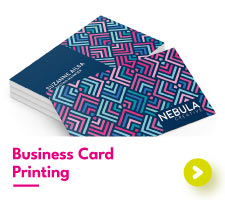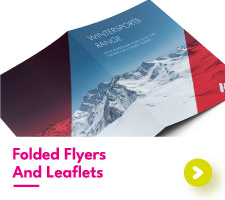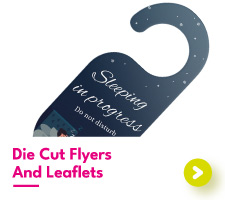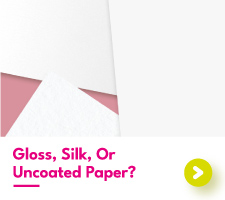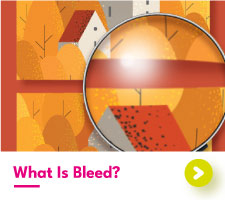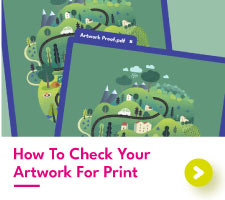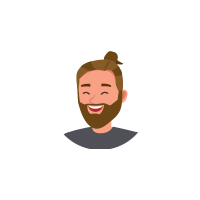What is spot color?
You may have heard the term spot color before when preparing your artwork for print. This print process is a favorite amongst designers and businesses alike for good reason.
But what is spot color in printing? And how do you know whether printing this way is the best choice for your designs?
What is Spot Color in Printing?
Spot colors are created using premixed inks, designed to produce a specific and controlled color. These colors can range from vibrant neon to pastels to deep hues, with the premixed inks allowing spot color to produce an incredible range of shades.
Each colour is identified using a universal reference number, the most well known of which being the Pantone Matching System - more on that below. These reference names can be used by any printer to produce a near identical replica of the colour each time.
Being made from a premixed ink requires spot colour to be printed using litho printing. Within litho printing the spot colour is applied to a bespoke plate in the shape of your design. Once the plate is applied to paper, this color is transferred, reproducing the design flawlessly.
How does Spot Color Printing Work?


Using the spot color reference code, the spot color is identified


A bespoke printing plate is created to match the spot color design


The spot color ink is applied to the plate which is then applied to the paper
What is Pantone spot color?
Arguably the most well-known spot color example is Pantone. Each color within the Pantone library has a unique name and code, used by litho printers to reproduce the exact tone in print.
Pantone has developed its Pantone Matching System, a booklet that not only provides examples of Pantone across coated and uncoated papers, but also with process colours like CMYK. This provides a universal color-matching system that can be used within multiple printing companies, across different materials, and in unique processes.
When talking about spot colour screen printing, Pantone is at the forefront of the conversation. This collection of colors is beloved in business branding, with many companies choosing to have a Pantone color associated with their brand identity.
What are the different types of spot colors?
Spot colors come in many forms. Alongside the traditional solid colors, spot colors can also include bright neons, metallic inks, white, and spot UV color which is a transparent gloss.
Spot Color Variations
Spot colors aren't just the typical printed color. Neon metallic inks and gloss iv are all examples of spot color varaitions.


Neon


Metallic Ink


White


Spot UV Gloss
Each of the above colors requires a special printing press, for these colors are much more difficult to produce. Within litho printing, more plates are needed for each unique spot color and in digital printing, a fifth color slot must be present within the machine for the color to sit.
What are spot colors used for?
Although spot colors can be used for any type of print, this process is primarily used for brands wishing to recreate specific colours within their print materials. Having a certain colour linked to a brand makes that brand more recognisable, memorable, and cohesive.
Here are some common spot color examples:
What is the difference between spot color vs process colour?
So, we know what a spot color is, but how does it differ from process color printing?
Where spot colors are formed using premixed inks, process colors are not premade. Instead, process colours are made within the printing press, using a combination of four set colours.
CMYK is the most common form of process printing. In this technique, the four colors Cyan, Magenta, Yellow, and black (Key) join to make the final printed colors. Each color is applied to the paper separately in varying amounts. After each color is applied, they merge to create the end piece.
CMYK Printing
The Four colors within CMYK are applied on top of each other to create the final artwork


The main difference between process color vs spot color is the control. With spot color printing, there is much more control over the appearance each colour produces. Spot color manufacturers, like Pantone, are very strict in how their colours are produced, keeping standards and consistency high.
Process colours on the other hand are made inside the printer and as such aren’t as controlled. This often results in discrepancies in the printed color. Different papers and printers can print the same color file and produce a range of shades.
When choosing to print process colors digitally, your printer may recommend a color match to reduce the effects of these varying shades.
How to make a spot color in Illustrator?
Your printer will need your artwork files to be set up as a spot color if you choose to print this way, whether you're after die-cut business cards in custom shapes or something else entirely.
To make a spot color in Illustrator, you will first need to find the Pantone color reference you want to use. Then, convert your design on screen into this color.
Currently, the color on the screen is a process color, meaning it is designed to be printed as CMYK. We don’t want this so head to the swatches panel by going to Window > Swatches. Add your current color to the swatch panel by selecting the plus symbol in the square.
This opens up the details about that color, giving you the option to change the color from process to spot.


Before closing this window, don’t forget to name your new spot color after the color reference name. Without this name, your printer won’t know which color you want to print.
All that’s left is to save your Illustrator file out as a PDF using File > Save As, and you’re all set.
Printing Spot Color With Aura Print
At Aura Print, we have both traditional and modern metallic silver and gold spot colors for you to choose from. Want to print a specific Pantone color? Then check out our spot color business cards, letterhead, and compliment slips to splash your spot colors across your business materials.
For more on-spot color printing, get in touch with our team to discover your print options.

 UK
UK FR
FR