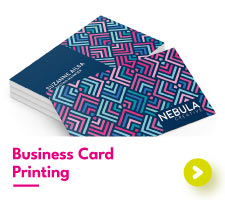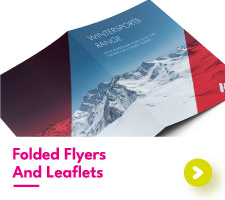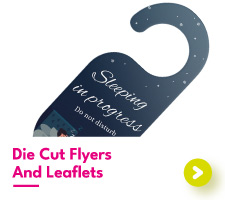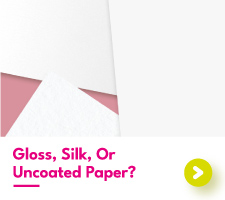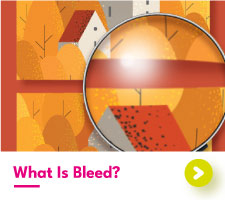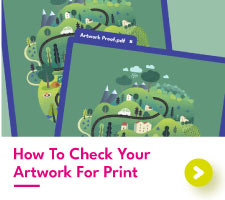Print Vs Screen Colors
Colors that are seen on screen and colors that are seen in print don’t always match.
Understanding why these color differences occur will help you to create print-ready designs and prevent disappointment when it comes to print.
Why Do Colors Appear Differently On-Screen Compared To Print?
RGB vs CMYK
When it comes to color there are two different types of color spectrums commonly referred to in print. RGB and CMYK.
The colors you see on your screen are within the RGB spectrum. Colors in the RGB (red, green, and blue) mode can produce an incredible variety of bright color tones that pop on screen. Designing using RGB is popular for digital creators simply due to the huge range of beautiful color shades and blends that can be made.
CMYK colors, on the other hand, are used within print. The four colors – Cyan, Magenta, Yellow, and Black (key) – come together to produce a more limited range of color tones compared to those of RGB.
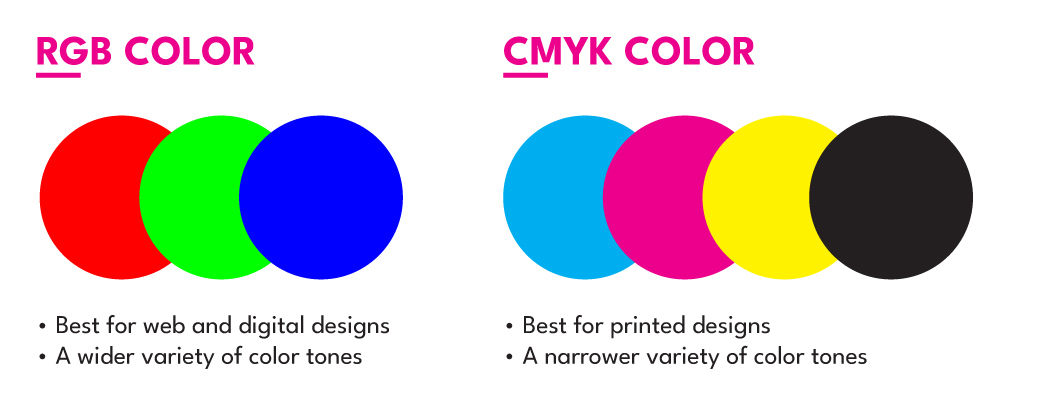
As RGB can produce a more varied selection of colors, when it comes to print, the exact shade won’t be able to be replicated. Instead, CMYK will produce the closest possible color to the RGB which may result in your designs appearing muted compared to their on-screen counterpart.
We recommend to always create your print designs in the CMYK color mode. This way, you can see what the colors you choose are going to look like once printed, avoiding disappointment with your prints.
Related:
What’s the difference between CMYK and RGB?
Pantone
Pantone is another set of colors that can be found in print. A Pantone color is a custom color mix that is used within litho printing as a fifth color alongside CMYK. Using Pantone is popular in branding design, as Pantone colors will always print to the exact same color tone, no matter the paper or printer.
We recommend avoiding Pantone when printing digitally. When setting up your print-ready artwork, make sure that any Pantone colors have been converted to process colors, as some printers are unable to recognize and print a Pantone spot color.
Colour Coverage
When designing in CMYK, it’s easy to pick colors based on their appearance instead of their color makeup. There’s a difference between picking a blue that is made up of cyan only and a blue that is made up of all four colors of CMYK.
Colours with a heavy mix of each CMYK color will often print darker than is seen on-screen. When large amounts of toner are applied on top of each other, the resulting printed color takes on all the toner and will be much darker.
We recommend paying close attention to the color makeup of the shades you select. Our team can provide assistance if you are ever unsure of the colour makeup you have selected.
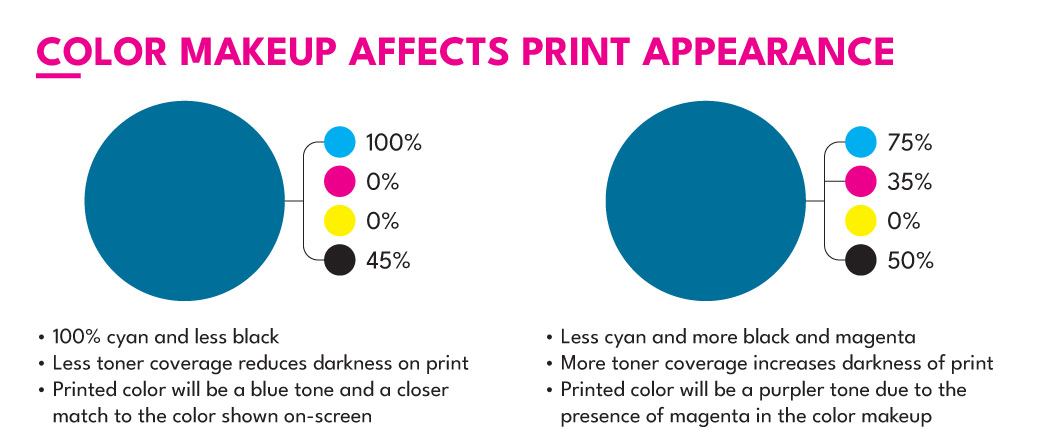
Backlit Vs Frontlit
Another factor that affects the appearance of color is the lighting it is viewed in.
Mobile phones and desktop screens are all backlit. What this means is that the light is coming from behind the screen, illuminating the colors from the back. Backlit colors have a much brighter and more vibrant tone compared to front-lit colors.
All print materials are front-lit. What this means is that the light source is coming from the front, in the form of light bulbs or even the sun. Light coming from the front cannot light up the colors in the same way that back lights can, reducing the vibrancy of the colors found in print.
Remember, all screens are different. The colors you see on your mobile phone may be completely different to the colors we see on screen here in the studio. Using the CMYK color mode is the sure way of getting the closest on-screen match to print, regardless of the screen used.
Paper Type And Lamination – Is Color Affected?
At Aura Print, we pride ourselves on providing an absolutely stellar range of different paper stocks to print your designs. From classic silk to eco-friendly cotton, with such a diverse paper range it only makes sense for some paper types to show colour differently compared to others.
Our gloss paper, for example, reflects more light helping colors to appear more vivid. And our uncoated paper allows more ink to settle on the surface, making colors appear darker.
The same can be said for lamination. As the laminate is an additional layer over the surface of the print, a slight barrier is created between the print and the light. In turn, this can make the print appear slightly darker as less light is able to reflect from the surface.
Want To Know More About Color In Print?
We don’t expect you to be a color expert, after all, that’s our job!
If you do find yourself unsure about the colors in your designs, get in touch with our team. We can provide custom advice based on your designs to help you to get the best results from your paper prints.

 UK
UK FR
FR