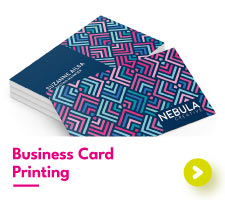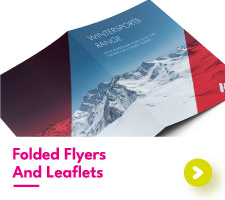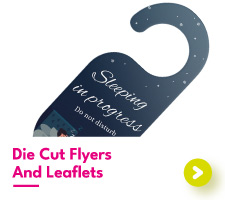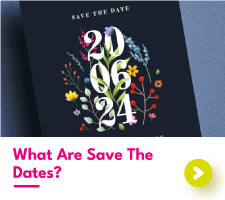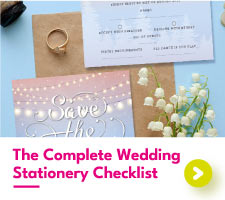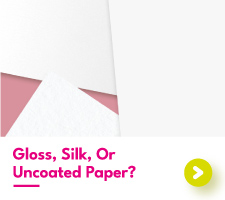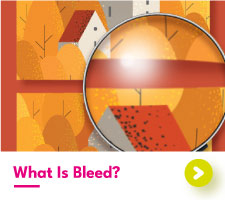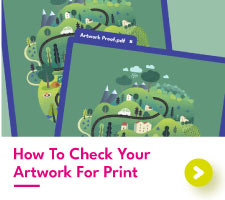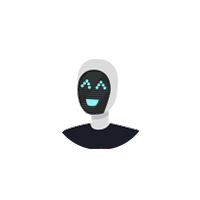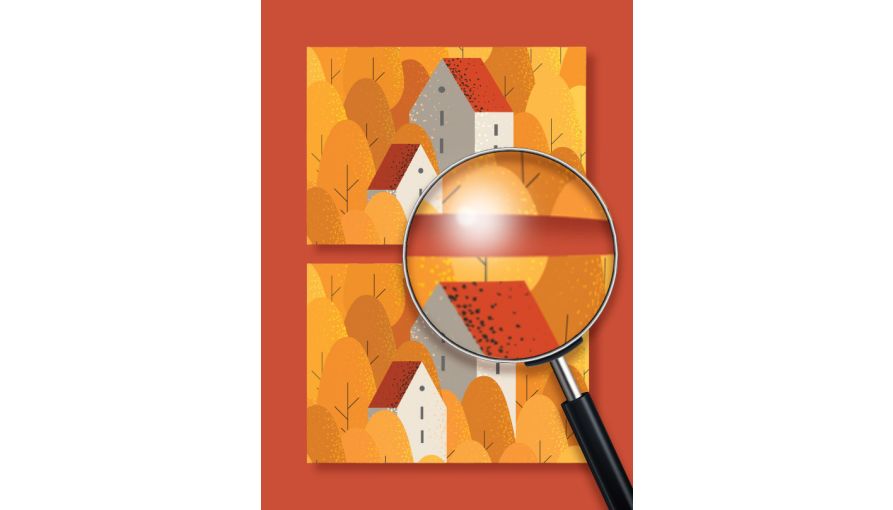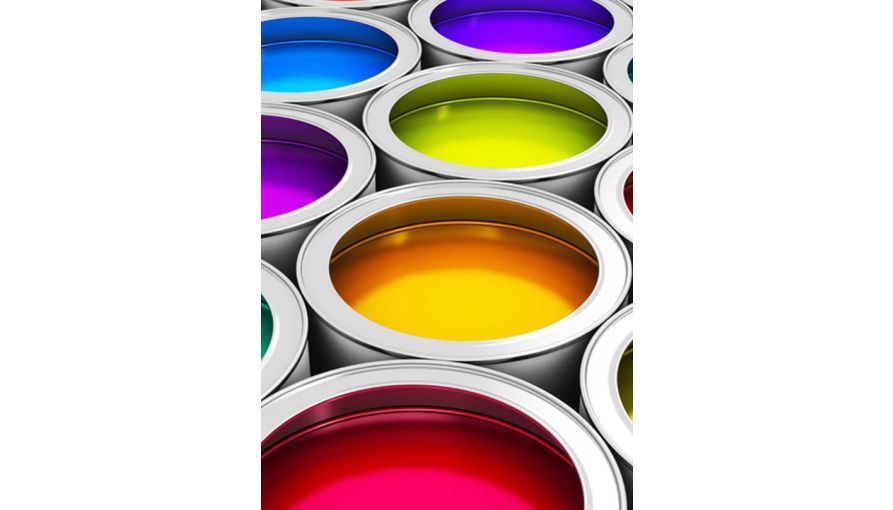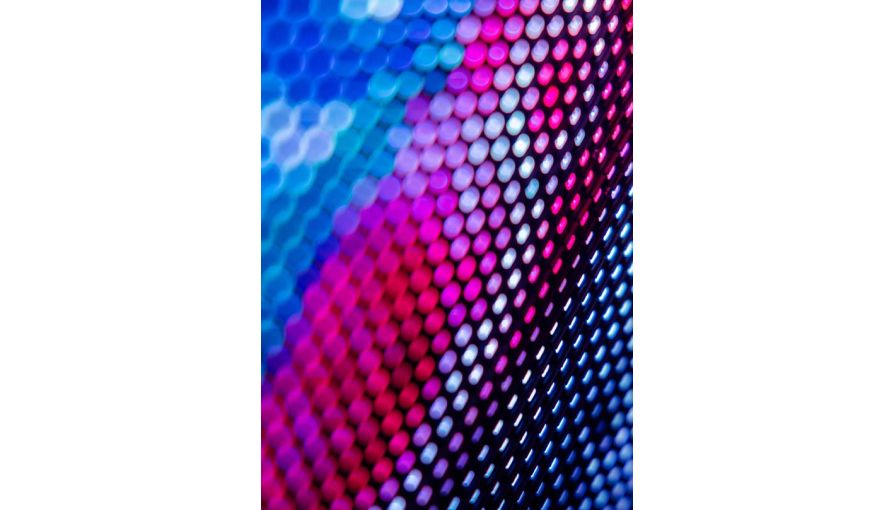Are CMYK & RBG Different?
The CMYK and RGB colour spaces are a common cause for confusion, especially when people are buying from the print industry. Customers may stare at the dull pastel blue on their printed business cards, compared to the vibrant electro-dazzle blue on the computer screen. And up pops the question of "why?".

What are CMYK and RGB?
CMYK and RGB are two different colour spaces, used to create all the colours we see.
CMYK, standing for Cyan, Magenta, Yellow, Key (a printers' term for black), is the colour space used in print. These four colours are used in different quantities to make different colours and shades on your flyers.
RGB, (Red, Green, Blue) is used by computer monitors to display colours. (RGB being coloured light, rather than ink.)
One main difference between the CMYK and RGB colour spaces is that when you use 100% of CMYK you get black, while 100% RGB gives you white. This is because of how each colour space actually works with light.
What Is Colour Gamut
A colour gamut is a fancy way of explaining the range of different colours that are visible/possible to create with a specific technology.
RGB has a very high colour gamut. So you can achieve very dark colours all the way up to vibrant, almost luminous colours. This is because RGB uses light itself to show those colours and takes advantage of having a backlit panel.
When looking at the CMYK colour gamut compared to RGB, over a million of these colours cannot be achieved through printing, because printing and the CMYK colour space naturally have a smaller gamut due to not having backlighting and the only brightness coming from the white of the paper. You might think to just add more colour, but as we've mentioned, the more ink you put down, the darker things get as the white of the paper shines through less and less.

CMYK Vs RGB Printing
Whenever you are designing something to be displayed on a monitor, usually called "for web", then you should start designing in RGB. This will display the correct colours and how they will be viewed to everyone, and it will give you access to the larger colour gamut available when using RGB.
On the other hand, if you are designing something to be used in the glorious world of print, then you would want to be designing in CMYK.
Is Litho Printing CMYK?
Yes, no matter if you print digitally on your desktop or with a huge litho machine, they always use CMYK. When printing using a lithographic process, 4 plates are used to achieve different colours. The Key plate (black), gets this name because it's the plate that usually contains all the key information. (For example, the text.) For more information on the different printing processes used in the industry, please refer to our page explaining the advantages and disadvantages of digital and litho printing.
Convert RGB To CMYK
If you're looking to convert RGB to CMYK without losing colour, unfortunately, as we've explained above, this won't be possible unless the RBG colours in the image are all within the CMYK colour gamut.
While the colours may be muted, it is still possible to convert RGB to CMYK, simply go into the document setup in the graphic software you're using and set the colour space to CMYK rather than RGB.
When using CMYK, the colours you see on the screen should be close to what will be printed. This can still vary from monitor to monitor, however, due to their colour calibration. Your monitor could be far too bright, giving the illusion that your CMYK prints look vastly more vibrant on screen than in person. If you're ever unsure of how your project will print, we recommend a test print on a desktop printer first, and if you're still not sure, order a test print to put your mind at ease.

 USA
USA FR
FR