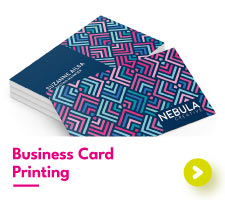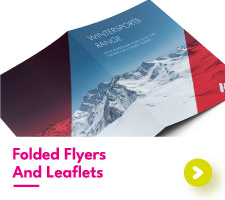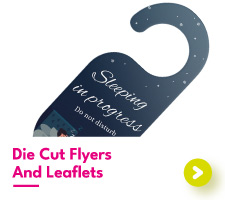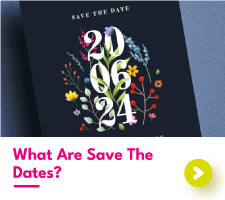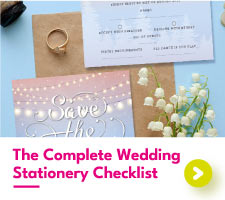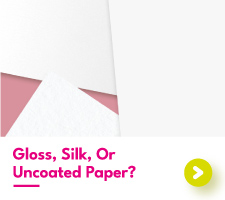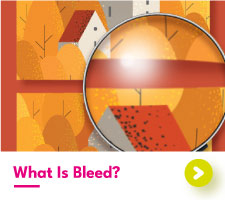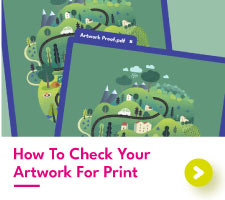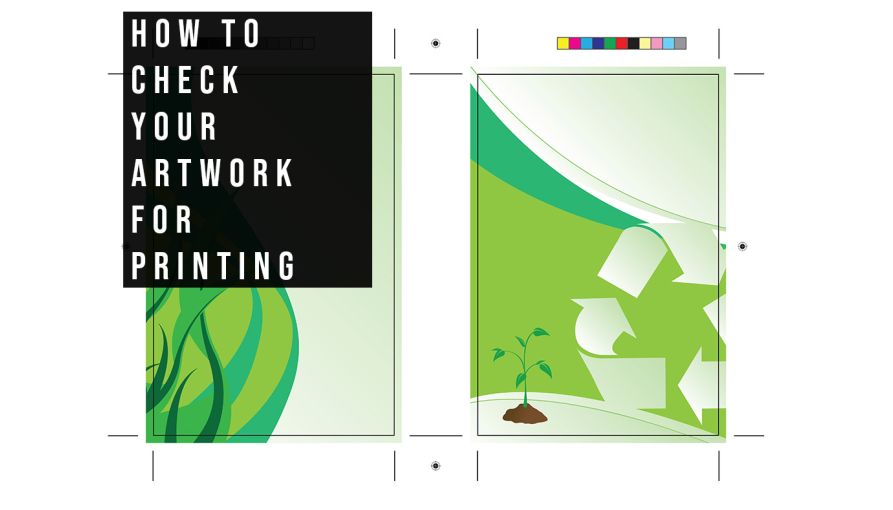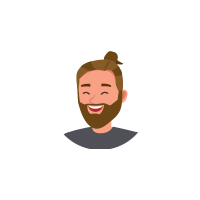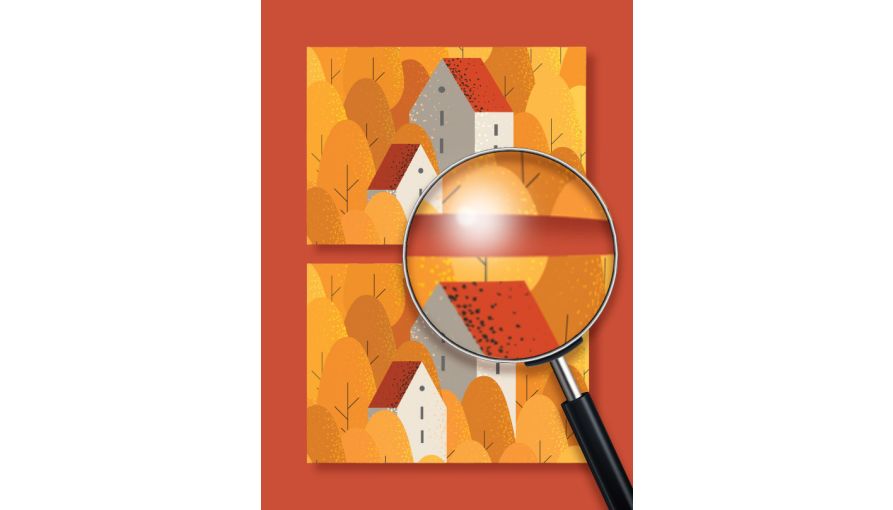Unsure of how to provide your artwork for printing? No need to panic. This step-by-step guide will help you through the process of print set up, making your print experience smooth and hassle-free.
File size
The first thing to consider is the size you would be liking your print to be. We need your artwork to be supplied at the size you have chosen on your order, with the addition of a bleed area which will be discussed in the next section.
We require your artwork to be the size you have chosen on your order.
For larger products, such as our banners, supplying your artwork at the exact size is likely to create a huge file that you will struggle to save. In these cases, supplying your artwork at half, quarter or a 10th of the size will be suitable.
Bleed
After you have chosen your size, you now need to create a bleed around your artwork. Bleed refers to an additional extended area around the edges of your artwork, which is cut off in the production process. Our machines have a movement tolerance, without a bleed area a white line may be visible along the edge of your print.
We require a 2mm bleed around your artwork.
Remember, this area will be cut off, so make sure to not put anything important here!
For our panels we require a larger bleed area of 10mm, and for our wallpaper we require an additional 20mm for bleed.
The safe zone
As well as an additional bleed area, we also require your design to sit within a safe margin. Important elements to your design, such as text and imagery, should be positioned away from the edge to reduce the chances of it being trimmed off in the production process.
We require your artwork to be positioned within a 3mm safe zone.
For duplexed products, such as our double and triple thick papers, we require artwork to be within a 4mm margin to counteract any movement within the production process.
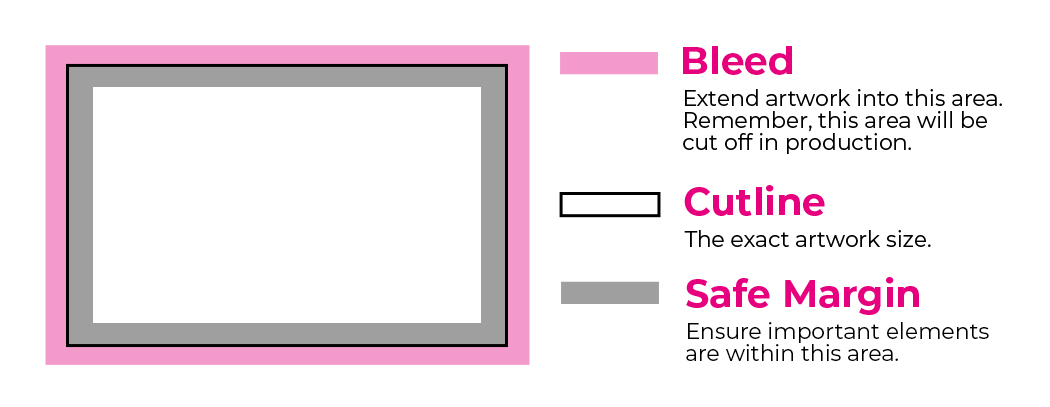
Colours
Our digital print is created using the four colour CMYK colour spectrum. It therefore makes sense to set up your artwork as CMYK to provide you a better idea of how your colours will appear once printed.
For spot colour printing a Pantone reference will need to be provided for colours outside the CMYK spectrum.
Resolution
To ensure the best quality print, your designs must also be of a high quality. What this means is that the resolution of your artwork should be high enough to prevent your artwork from appearing pixelated or blurred once it is printed.
We require your artwork to be at least 300dpi.
File types
We accept a variety of different file types for print. The file types that we accept for print are:
• Adobe Photoshop, Illustrator, and InDesign
• EPS
• Jpeg and PNG
Regardless of the file type selected, your artwork must adhere to the print specifications detailed above. For editable files, such as Adobe Illustrator, make sure to outline any text and embed any images so that nothing unlinks during the proofing stage.
Microsoft Word, PowerPoint, and Publisher files should be converted to PDF before they are supplied.
How to supply spot UV files
Files designed for spot UV need to be supplied slightly differently to regular printing files. To print with spot UV we require two files, one with the design to be printed and the other with the spot UV area indicated in 100% pure black. Remember, spot UV is a clear gloss finish, and will show the print underneath.

How to supply foil print files
For foil printing we require your artwork to be separated into foil and print. We need two files, one with the foil indicated in 100% pure black and the other with the design to be printed. All foil elements must be 0.5pt thick, anything thinner cannot be guaranteed to produce a consistent foil. Make sure to remove all foil elements from the print file.

How to supply die cut files
Die cutting allows for a variety of different shapes to be produced and our team will need to know what shape you would be liking. For die cut we require one file with your artwork and another file with the shape cutline indicated as a 1pt stroke.

Still unsure?
Here at Aura Print, we want your print experience with us to be smooth sailing. Whether you have any questions about print or if you want someone to check your artwork before placing an order, we are here to help. Get in touch with our friendly team today to get the ball rolling on your new prints.

 USA
USA FR
FR