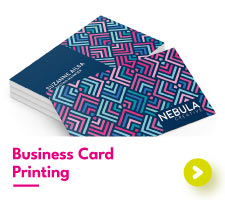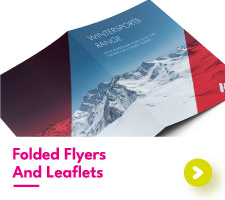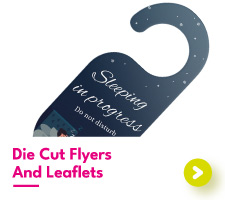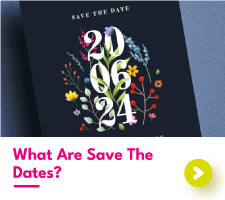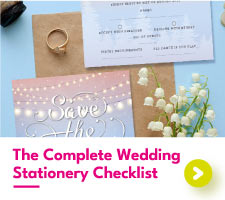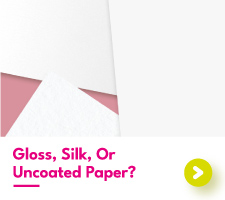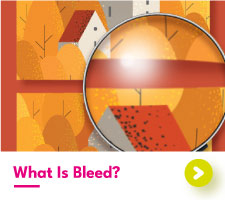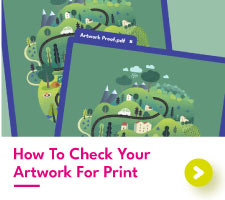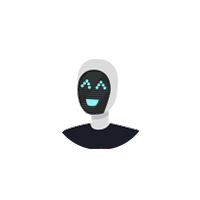Banner printing artwork setup guide
When producing banner artwork, there are certain guidelines that need to be adhered to in order for the final product to look as it should.
Below we can see a banner artwork file which is ready for production. Underneath is a guide to the printing requirements.
Setup guide
- The outer (red) box (see below) shows the edge of the design. This will also be the very edge of the banner. The extra white area outside this box will be folded behind the banner to create the hem.
- The inner (green) box represents the ‘safe’ area. It is best practice to keep all important text/imagery within this box. When the banner is eyeleted, the eyelets will be placed between the red and green boxes. You need to leave roughly 35mm between the boxes for this purpose.
- If your banner is to be finished with pole pockets, the artwork still needs setting up the same way. We will add the extra material required for the larger hems at our end.
- It is advisable not to clutter the banner too much. As these are generally made for outdoor display, you really need everything to be as big and as readable as possible. The example we have used here is a nice one as all the important information lays within the ‘safe’ area (green box), and makes maximum use of the space available.
- Any logos/images you would like to use in your banner design need to be of a decent enough resolution to be able to reproduce at the desired size. See separate tutorial on image resolution.

 USA
USA FR
FR